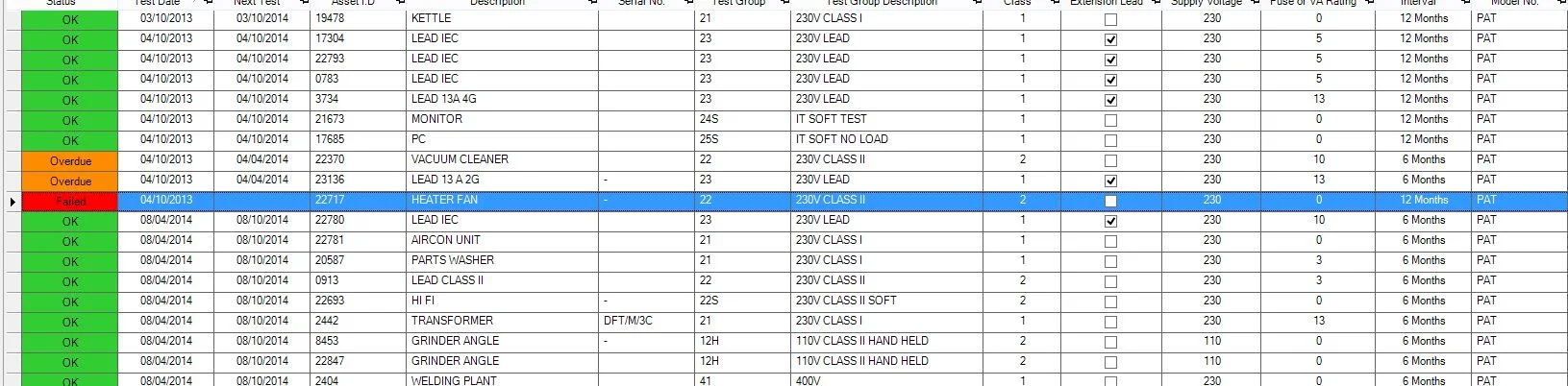Software for PAT Testing
At PATS Limited we have been involved in assisting software engineers develop PAT testing software since 1994. We have worked on Metrotest Downloader 4, AVO PowerSuite, Megger PowerSuite Professional and ToolMinder PAT.
PAT Testing software should be simple to install and simple to use.
Basically we need to complete the testing schedule, download and check the data, print the test certificates, save the data and send the test certificates together with an invoice to the company ordering the PAT testing. This is a simple operation so WHY COMPLICATE THINGS! Of course cost comes into this too so it has to be a reasonable price.
Before purchasing any software product we will look at the specification of the product to see if this is what we need. Is the software compatible with my PAT Tester? Have I got a RS232 serial port on my PC if the PAT tester communicates with a cable? Serial port to USB adaptors are not that reliable! Most high spec PAT test instruments now have upload and download facilities so will the software cater for this? Uploading at one time was just a “nice to have” but now it is a necessity.
What else will the software do to make my job easier? Other considerations must be:-
Client and location database. All asset data is held in here and you need to keep this information for the life of the appliance.
Repairs. Detailed repairs certification can assist in invoicing and inform the client of repairs carried out on their assets.
Summary Page. Maybe this is the only page a client looks at as this can tell him how many tests he has to pay for and check the invoice accordingly.
Assets next due. This is calculated from the asset retest frequency when the testing was carried out. This report is basic and is a must for planning your work.
The most important basic operation is being able to save our data in case of PC memory loss. NEVER USE THE PAT TESTER TO STORE DATA.
Which software to use?
ToolMinder for Windows
At PATS the only software that we use for PAT testing and can recommend is ToolMinder.
We have used many software systems in the past, but we have now been using ToolMinder PAT with the Megger PAT 420/450 test instruments for the last 14 years.
Why?
Simplicity is the key, and there are no complicated routines to remember.
Upload the assets to be tested to the Megger PAT420/450 using a USB device
Test the assets
Download the assets from the Megger PAT420/450 to the ToolMinder software using a USB device.
Prepare the test certification for storage or print the test certificate. You can even modify the test certificate to suit your needs including your signature.
In addition, you can set up your own Test groups and Repair codes that are uploaded to the Megger test instrument by default.
The PAT Asset list shows you everything you need to know. Test Date, Interval, Next Test, Asset Description, Test Group, Voltage, Class, Fuse Rating and Location and Room. The status column can show, OK, Failed, Overdue.
Up to date PATS has supplied and installed 26 PAT testing systems using the Megger PAT 420 test instrument and the ToolMinder software both offshore and onshore installations.
PATS Limited can supply all of the software systems listed, set them up onsite, transfer your data and run a training course for you.
We can also do telephone support for all the software systems together with PAT testing support 365 days a year.
Should you require more information regarding our support packages please do not hesitate to contact us on 0191 645 2205/07973 753531 or e mail us at tmc@pats.co.uk